TEXT PLAY
DIRECTIONS.
1. Follow the in-class tutorial.
2. Choose a song lyric, or a part of song lyric - YES, it must be school appropriate.
3. Choose TWO FONTS to use - one SERIF, and one SAN SERIF.
4. Write the lyric on multiple text layers - play with size, transformation, stacking, direction...
5. RASTERIZE each text layer.
...then...
6. MAGIC WAND select each word/layer - then INVERSE+DELETE the corresponding picture accordingly.
Choose photos that are indicative of each particular word (where appropriate).

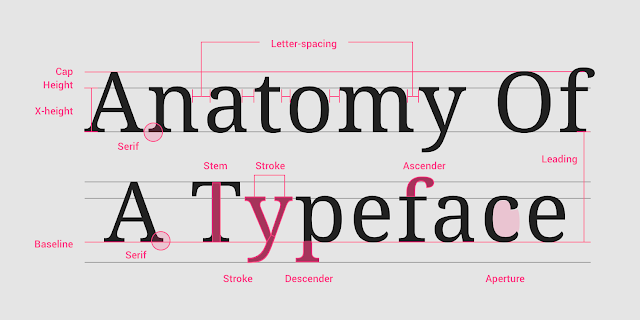
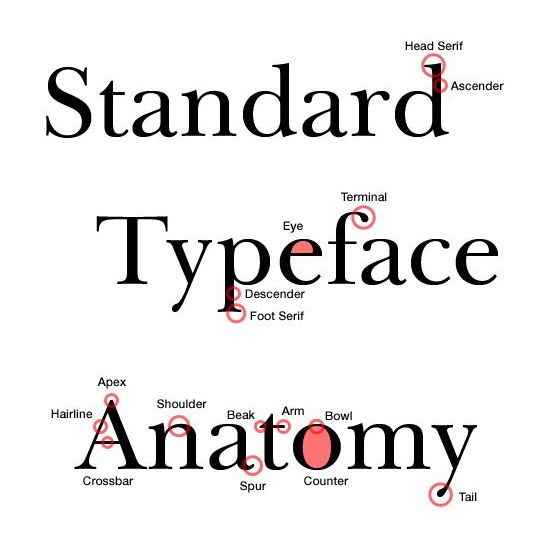
1. Follow the in-class tutorial.
2. Choose a song lyric, or a part of song lyric - YES, it must be school appropriate.
3. Choose TWO FONTS to use - one SERIF, and one SAN SERIF.
4. Write the lyric on multiple text layers - play with size, transformation, stacking, direction...
5. RASTERIZE each text layer.
...then...
6. MAGIC WAND select each word/layer - then INVERSE+DELETE the corresponding picture accordingly.
Choose photos that are indicative of each particular word (where appropriate).

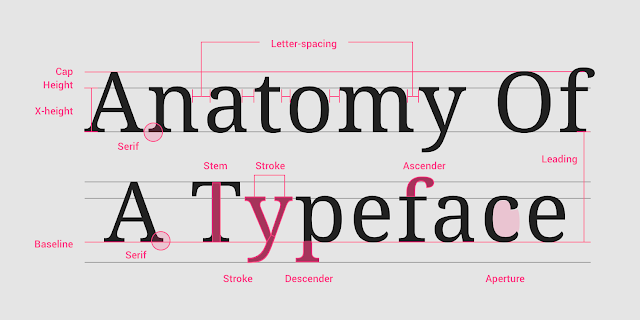
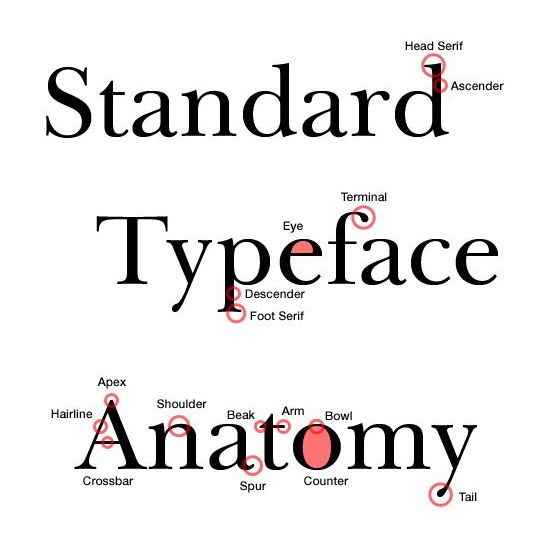

.jpg)
